Discrete 3D objects and presentation graphics

Very large points, using point width in mm
In this example we check how units used in MuPAD are transformed to JavaView.
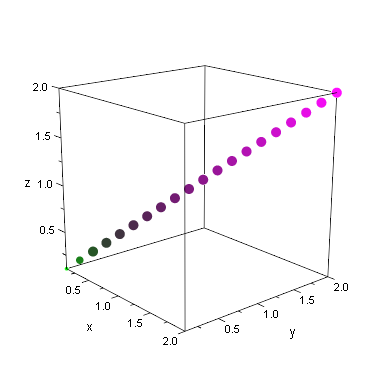
MuPAD
Image obtained in MuPAD. In this image we use very large points. The size of the point is equal to i*mm, where 'i' is changing from 1 to 20. Therefore, the smallest point is 1mm and the largest one is 20mm.
Unfortunately, in MuPAD large points look the same. There is no change of size of points from the middle of the sequence up to the largest point.
JavaView
The same model in JavaView. This time, the size of points changes proportionally. And there is obvious difference of size between larger points. The size of each point in JavaView can be checked by going to:
Inspector>Geometry >Material.
Comment: in JavaView size of points is measured in pixels. Therefore, point of a given size will look exactly the same on the image 10x10 pixels as well as 800x800pixels.