3D Coordinate Systems, Box Ratio

Partial coordinate systems
Each of the coordinate systems in MuPAD can be modified by removing one or more axes. This way we can create some partial coordinate axes systems that may match with some JavaView predefined axes systems: Centered XY, Centered YZ, Centered ZX, Cornered XY, Cornered YZ, and Cornered ZX. Another option is to remove in JavaView the unnecessary axis or axes (like we did this below).
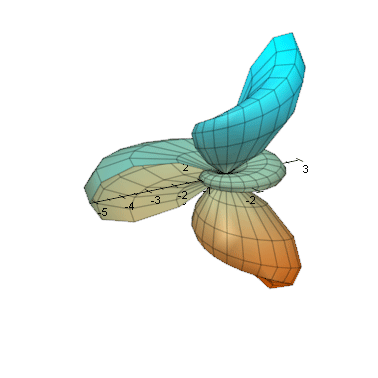
MuPAD
Image obtained in MuPAD.
JavaView
MuPAD graphics converted to JavaView without any modifications. Obtained results are different (the vertical axis should be removed).
JavaView
MuPAD graphics converted to JavaView and modified. Modifications include: adding antialias to the scene (Display), turning off scene clipping (Camera), turning off auto bounds and auto ticks (Axes), adjusting ranges and units of selected axes, removing the z-axis, and finally turning off the Auto Layout (in Axes panel). Turning off the Auto Layout is essential to produce partial coordinate system.
The JVD file was modified and saved from JavaView.